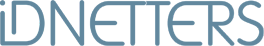- Welcome to IDNetters Forums.
Recent posts
#91
IDNet Help / Re: SoGEA
Last post by Terryphi - Oct 31, 2025, 10:49:14Swich on your router and log in to the router using the password provided by IDNet. Your router will come with a default SSID (network name) and password. I prefer to change the SSID and password to something of my choosing but that is up to you. Check whether your computer wifi card (or other device) is compatible with 2G or 5G. (older computers may be 2G only.) In Network settings enter your SSID and password in the 2G or 5G box and enable it. Switch on your computer and select your network from the list available and enter your password. Your internet connection should now work.
#92
IDNet Help / Re: SoGEA
Last post by peasblossom - Oct 31, 2025, 08:11:24So I'm due to switch next Tuesday and have the new router. This may seem a daft question (perhaps it is?!) but as someone who, for various practical reasons, only uses WiFi, will I need to set the internet side up first (in whatever way set up can be done when the router is pre-configured) on my laptop and then do WiFi or what?
#93
IDNet Help / Re: Phone doesn't ring on VoIP
Last post by nowster - Oct 17, 2025, 11:12:52My suggestion: they're not expensive. Just try it!
Increasing the ringer voltage won't help if that voltage isn't appearing on the connector pin that the phone's expecting. The capacitor does that.
UK phone wiring has the bell wire separate to reduce tinkling in older phones which had mechanical bells, when there were multiple extensions on the same line. If the bell was connected directly to the line sometimes it would very lightly ring (tinkle) in sympathy with the sound on the line.
Having it on a separate wire, connected via a capacitor in the master socket, meant that any extension in use could short out the bell wire when its handset was off the hook. This prevented the tinkling.
Wiring diagram
Older GPO wiring, before the now familiar BT 431A plugs, was even more complex. For example, here's the wiring diagram for a simple house extension system with three phones: http://www.samhallas.co.uk/repository/n_diagrams/4000/N4502.pdf In addition, pre-BT phones had their bells wired in series, with low impedance ringing coils; BT plug phones have their bells wired in parallel, with high impedance ringers, hence the tinkling problem and the separate bell wire.
Increasing the ringer voltage won't help if that voltage isn't appearing on the connector pin that the phone's expecting. The capacitor does that.
UK phone wiring has the bell wire separate to reduce tinkling in older phones which had mechanical bells, when there were multiple extensions on the same line. If the bell was connected directly to the line sometimes it would very lightly ring (tinkle) in sympathy with the sound on the line.
Having it on a separate wire, connected via a capacitor in the master socket, meant that any extension in use could short out the bell wire when its handset was off the hook. This prevented the tinkling.
Wiring diagram
Older GPO wiring, before the now familiar BT 431A plugs, was even more complex. For example, here's the wiring diagram for a simple house extension system with three phones: http://www.samhallas.co.uk/repository/n_diagrams/4000/N4502.pdf In addition, pre-BT phones had their bells wired in series, with low impedance ringing coils; BT plug phones have their bells wired in parallel, with high impedance ringers, hence the tinkling problem and the separate bell wire.
#94
IDNet Help / Re: Phone doesn't ring on VoIP
Last post by hodgsodc - Oct 16, 2025, 18:48:35Thank you for that tip and sorry it has taken me so long to respond. I would like to believe it would do the trick. Since writing that post my router failed so now I have a Tp-Link router with its own ATA. Do you think your suggestion would still work? If it is the solution to my problem, how come iDNET support has never mentioned it? I must have spoken to every one of their advisors on this topic. Others on the internet suggest the answer is to increase the ringer voltage. I would really like to understand this problem.
#95
IDNet Help / Re: UBoss Basic Phone Service ...
Last post by Terryphi - Oct 08, 2025, 15:48:35I raised this problem with IDNet Support and following a fix Caller ID works as expected for me. Excellent service!
#96
IDNet Help / Re: UBoss Basic Phone Service ...
Last post by Terryphi - Oct 08, 2025, 11:17:04Thanks for that information John7. However, When I first started using UBOS callerID worked. Recently, it has stopped working and display simply says "Incoming Call". Without callerID there is no caller log information so pretty useless. Something seems to have changed in the system.
#97
IDNet Help / Re: UBoss Basic Phone Service ...
Last post by john7 - Oct 07, 2025, 17:24:14UBoss only does +44 which doesn't trigger the caller information on domestic phones. Its purely a a service to firms who use phone systems that can covert +44 into actual caller information as mobile phones do where every call is preceded with the international code but they have the coding to use it with your contact list which is why calls diverted to a mobile phone displays the right information. Its probably a very good system in the right use but no for domestic phone use.
#98
IDNet Help / Re: Please report any forum pr...
Last post by peasblossom - Oct 05, 2025, 17:51:05Happy to help, Simon! :-)
#99
IDNet Help / Re: Please report any forum pr...
Last post by Simon - Oct 05, 2025, 14:09:40Thanks to @peasblossom for pointing it out! 

#100
IDNet Help / Re: Please report any forum pr...
Last post by zappaDPJ - Oct 05, 2025, 13:47:18Quote from: Simon on Oct 05, 2025, 11:31:06SMust have been when Zap set the new forum up.
I was starting to wonder why I'm no longer popular

'Likes' should have taken on the permissions already set for the old Karma system but something clearly went wrong. Apologies for that.